Capturing quality leads is key to any company’s success. Our friends at Lemonlight, an on-demand video production company, share 4 types of lead forms and give us examples of how organizations have used them to grow their business. Ok, Leland—give us the inside scoop!
Arguably the greatest challenge faced by any content marketer today is conversion. All up and down the marketing funnel, across dozens of interlocking channels and platforms, this endless struggle knows no resolution. And so we continually ask ourselves: “How can my brand take visitors and convert them into customers?”
One of the most powerful tools that we utilize—and that any brand or company can utilize too—is a lead capture form. This type of form collects customer information and, hopefully, takes the relationship with each lead to the next level. While most brands think of lead capture forms as perfunctory, they actually play a vital role in the conversion process. We’ll show you how to optimize this process by walking you through four ways that our company, and others, use forms to collect leads.
1. Web Lead Forms
These are the bread and butter of your lead forms; accessible for anybody who checks out your company website. People who have reached this point in the marketing funnel and are actively browsing your site are far more likely to be interested in your brand than those who encounter it in passing on a social media platform. In fact, 93% of B2B buying processes begin with a simple web search. Because they have already taken that first step–that first click–it is essential for you to reward their interest right away.
Let’s walk through a real-world example. Visitors to SurveyMonkey’s enterprise page are encouraged to click on a prominent “Talk to us” button. Its positioning draws their eye, has a clear call to action, and then, once clicked, it provides a form where potential customers can say what features they’re most interested in. A sales rep can then follow-up and provide information that’s tailored to the prospect’s needs and wants.

2. Call to Action Forms
Call to Action (CTA) Forms can be found on blogs, social media posts, and any brand-adjacent content that you release, either on your website or other branded channels. While a Web Lead Form is geared towards converting leads who have already expressed distinct interest in your product or service, CTA Forms are more about connecting with potential leads who have interests adjacent to your brand. Some of them may have sought out your content on purpose, but the majority will have stumbled across it by accident and, accordingly, need to be drawn in further before they can be converted.
One of the key aspects of the CTA Forms is the content that comes before it. Make sure that they have a reason to want to click your form before providing them with the option to do so. Because you’ll be sharing different types of content, you can also feel free to experiment with personalized variations on your form.
For example, Hubspot has a guide on recent marketing trends (a topic that’s of interest to their audience). Within the page, there’s a CTA that promotes a course on a related topic, inbound marketing. If visitors click on the link, they’re taken to a page where they can sign up for the course by completing a form.

3. Landing Page Forms
A Landing Page Form is one of the trickiest forms to master. These particular forms are for visitors with a deep interest in your brand’s particular field—interested enough to read an ebook, watch an educational webinar, or engage with other types of long-form content. They are some of the most discerning, well-informed potential leads you can attract. To make it a high-converting page, it needs to be both comprehensive and persuasive.
If visitors have already agreed to dedicate a lot of time to engage with your content, they are more likely to pick apart perceived inconsistencies in your brand and demand the most possible bang for their buck. Do not be intimidated by this. Instead, lay out a thorough, well-organized page surrounding your form. Think of it as the cherry on top of a sundae; while your website and content are already responsible for the majority of what these leads came for (i.e. the ice cream and fudge), the Landing Page Form is the professional flourish that pushes the entire experience over the top.
Need some inspiration? Here’s a look at what Salesforce did to promote one of their research studies:
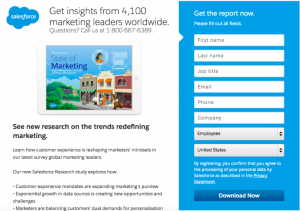
4. Lead Gen Forms
Our last type of lead form, just called Lead Gen Forms, occupy a complex in-between space. Through our definition, Lead Gen Forms are accessed via social media platforms, but more specifically those that are business oriented, like LinkedIn (or even Facebook). Think of them as halfway between Web and Call to Action Forms; yes, they are content-based, but they are also specifically directed at individuals and companies with a reason to invest in your brand or business.
Here’s an example of one of our Lead Gen Forms:
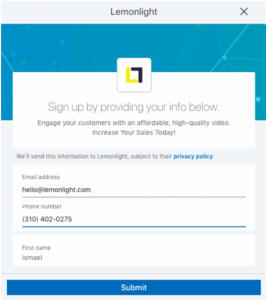
Because these forms are coming through a trusted, professional platform, it’s best to keep Lead Gen Forms as succinct and info-driven as possible. This is two CEOs exchanging their cards at a networking event, not a soup to nuts sales pitch. Brevity will benefit you, as will a focus on hard data. Remember the context of the form and mirror it with your content.
Find Your Form
Using lead forms isn’t about choosing one or the other, it’s about finding a balance of all four varieties to appeal to the widest possible cross-section of potential customers. After all, conversion isn’t a one-and-done deal, but a constant challenge to face down. By diversifying your brand’s marketing with an array of lead forms, you can find an ideal strategy that works for you and engages with viewers in a whole new way.
Leland Frankel is a Copywriter at Lemonlight, an on-demand video production company. Lemonlight focuses on video pre-production, video production, and video post-production for companies of all sizes since 2014.
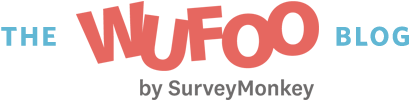
Comments
Everyone needs a hug.
Posted September 4th, 2019 by Georgetta Shannon.NICE POST
Posted September 4th, 2019 by jiojankari.Everyone needs a hug. good article
Posted September 4th, 2019 by saranapoker.Everyone needs a hug. good
Posted September 4th, 2019 by http://157.230.240.69/.